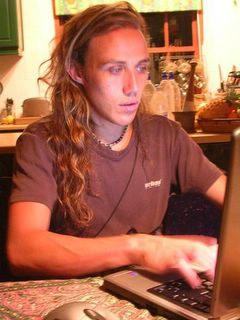When you download Netbeans (In my case 6.7.1) for Mac OS X, you don't actually have an opportunity to download a version that has the Java ME view.
Fortunately, this is easily overcome by selecting Tools | Plugins | Available Plugins from Netbeans and looking for 'Visual Mobile Designer' and 'Mobility'. Note: Names differ slightly between platforms.
This will allow you to create new "Java ME" Projects -> Don't get too excited yet - you still need to integrate it with an Emulator - else, the IDE is going to moan like mad.
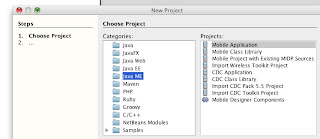 I would recommend downloading both mPowerPlayer (http://mpowerplayer.com/sdk) which is a little more reliable and the new Wireless Toolkit (WTK) for Mac. It's name has changed to Java ME SDK 3.0 (http://java.sun.com/javame/downloads/sdk30_mac.jsp) - it's an early access release, but it does work - a bit.
I would recommend downloading both mPowerPlayer (http://mpowerplayer.com/sdk) which is a little more reliable and the new Wireless Toolkit (WTK) for Mac. It's name has changed to Java ME SDK 3.0 (http://java.sun.com/javame/downloads/sdk30_mac.jsp) - it's an early access release, but it does work - a bit.mPowerPlayer does not have an intaller, just unzip it somewhere and leave it there. The Sun Java ME SDK will install somewhere fine.
Now you need to integrate Netbeans with these buggers. Fortunately, Netbeans does all the autodetection required. Simply go to Tools | Java Platforms | Add Platform, navigate to the root folder of each installation respectively, and Netbeans will do the rest.
It's buggy, but at least you can now develop mobile applications on your beautiful Mac.
Enjoy!
SparkySpider